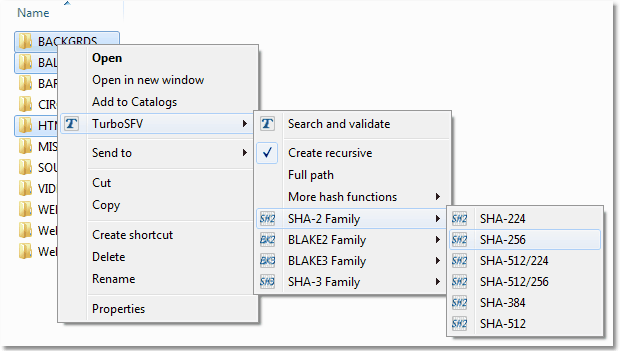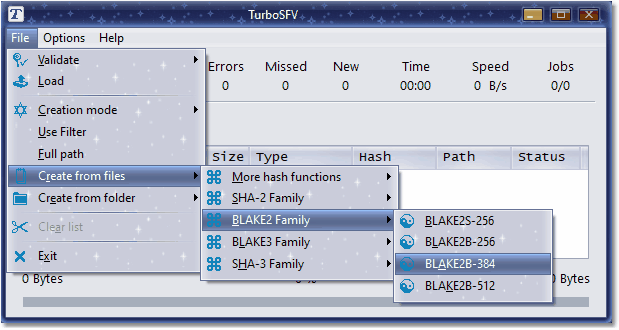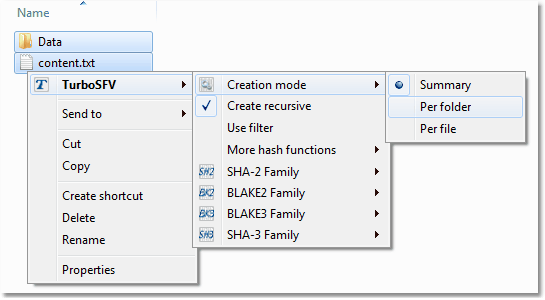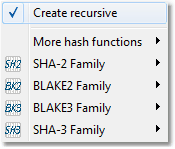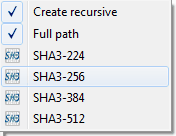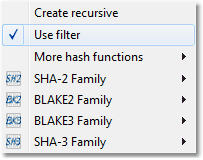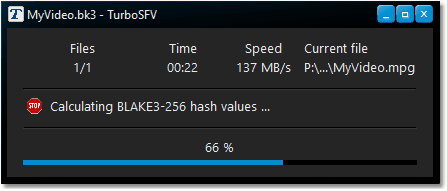| Overview |
|
TurboSFV can be used to calculate checksums for files and to save the hash values in hash files.
This can either be done by using the Windows Explorer or via the TurboSFV menu.
|

|
| Calculate hash values via the Shell |
|
|
|
Because of the integration into the Windows shell, it's very easy to select files,
folders or even a drive using the explorer:
|
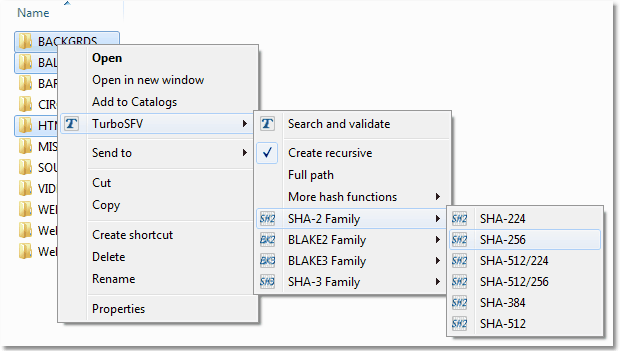
|

|
| Calculate hash values via TurboSFV |
|
|
|
Files to be hashed can also be selected via the TurboSFV menu:
|
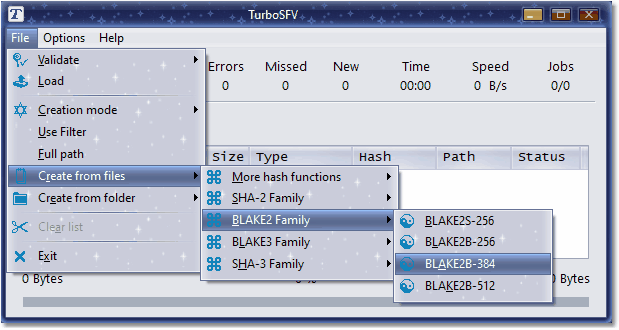
|

|
| Creation mode: Summary |
|
|
|
Summary hash files contain hash values for a set of files in one file. The location of
the hash file can be specified.
|

|
| Creation mode: Per folder |
|
|
|
One checksum file will be created for each folder, containing checksums for the selected
files in a folder. These checksum files are saved in the respective folders.
|

|
| Creation mode: Per file |
|
|
|
These hash files contain only a hash value for one specific file. They are always
stored along with the file to be hashed.
|
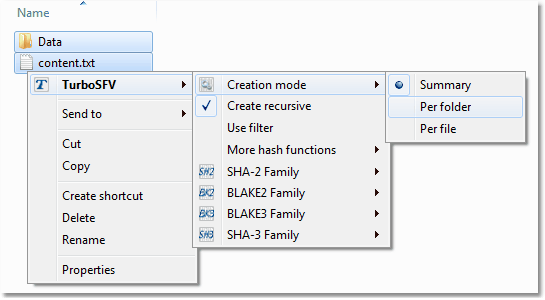
|
|
You can easily switch between the three modes by clicking on the menu item.
|

|
| Files in subfolders |
|
|
|
Creating hash values for all files in a folder can include or exclude files in sub folders.
|
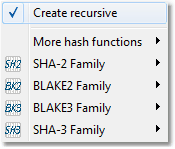
|
|
A separate menu entry allows to turn the recursive search for files on and off.
|

|
| Relative and absolute paths |
|
|
|
For the creation mode: Summary, TurboSFV suggests the location of the hash file,
so that during the validation, relative paths to the files can be resolved. For the
other modes, the location is given. Optionally, you can save the full path of each file
in the hash file and the validation can be started from any location.
|
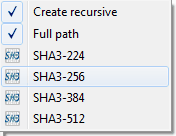
|
|
Menu entry for switching between relative and absolute path.
|

|
| Filter |
|
|
|
TurboSFV can limit the number of files by using a file filter. For each file, it will be checked,
whether the filter matches and then the file will be included or excluded - depending on your
configuration.
|
|
In the current version, filters for file names, extensions and attributes are available.
|
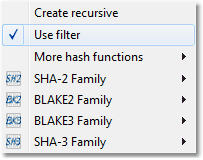
|
|
The filter settings aren't active, until a checkmark appears along with the appropriate menu entry.
|

|
| Hash file name extensions |
|
|
|
The following file extensions for hash files are used:
|
| bk3: | BLAKE3-256, BLAKE3-512, BLAKE3-1024, BLAKE3-2048. |
| blk: | BLAKE2S-256, BLAKE2SP-256, BLAKE2B-256, BLAKE2B-384, BLAKE2B-512,
BLAKE2BP-256, BLAKE2BP-384, BLAKE2BP-512. |
| md5: | MD5 |
| sfv: | CRC-32 |
| sh1: | SHA-1 |
| sh2: | SHA-224, SHA-256, SHA-384, SHA-512, SHA-512/224, SHA-512/256. |
| sh3: | SHA3-224, SHA3-256, SHA3-384, SHA3-512. |
| xxh: | XXH32, XXH64. |
|

|
| Progress indication for the calculation of hash values |
|
|
|
TurboSFV informs about the progress as soon as the calculation process is started:
|
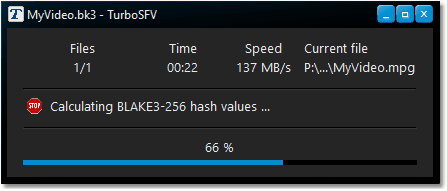
|
| Hash file: |
Name of the checksum file in the title bar. |
| Files: |
Number of files hashed versus total number of files. |
| Time: |
Actual time needed. |
| Speed: |
Indicates how fast files are being hashed (in MByte/sec). |
| Current file: |
The actual file being hashed. |
| Status: |
Status messages for the calculation process. |
| Progress bar: |
Indicates the progress for the current calculation process. |
|

|
| |
|
|